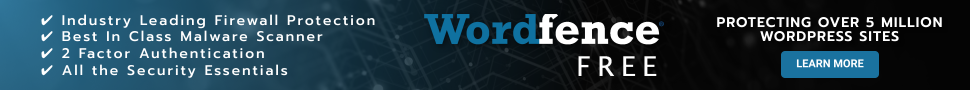Keeping WordPress Website Secure
Posted: 22nd June 2024 - Reading Time: 6 minutes
WordPress reigns supreme in the content management system (CMS) world. It’s easy to use with customisation options, making it ideal for building websites. However, this popularity also makes it a bullseye for cyber criminals.
Fear not! This guide will equip you to fortify your WordPress website against the most common security threats plaguing sites. We’ll delve into the dangers, and how to mitigate them, and introduce Wordfence, your valiant security companion.
Common WordPress Threats
- Brute-Force Attacks: Imagine someone trying every key combination at your front door. That’s a brute-force attack. Hackers unleash automated tools that bombard your login page with countless username and password combos until they gain access.
- Dodgy Plugins and Themes: Not all add-ons are created equal. Some harbour malicious code designed to pilfer data, inject malware, or redirect visitors to dodgy websites. Only download plugins and themes from reputable sources and keep them updated, like keeping your TV licence renewed.
- SQL Injection Attacks: These attacks exploit weaknesses in your website’s code to inject malicious code (typically SQL statements) that can steal sensitive data from your database, like a sneaky bloke nicking gems from the Crown Jewels.
- Cross-Site Scripting (XSS): Hackers can inject malicious scripts into your website that run on a user’s browser. These scripts can steal cookies, capture keystrokes, or redirect users to phishing sites designed to trick them into revealing personal information, like a fake tax return email.
- DDoS Attacks: Imagine a traffic jam so bad it grinds everything to a halt. A Distributed Denial-of-Service (DDoS) attack overwhelms your website with traffic from multiple sources, making it inaccessible to legitimate users, like being stuck in a bank holiday motorway jam.
Why Do They Do It? The Villain’s Motive
Cyber criminals target WordPress sites for various reasons, but some common ones include:
- Data Theft: Stealing personal information (names, addresses, credit card details) to flog on the dark web.
- Website Defacement: Taking over your website and replacing its content with their own, often for propaganda purposes.
- Spam Distribution: Using your website to send out spam emails or host malicious content.
- Launching Further Attacks: Using your compromised website as a launchpad to attack other websites or steal data from your visitors.
Building a Fortress: Keeping the Bad Guys Out
- Strong Passwords & Two-Factor Authentication: Use complex, unique passwords for all your accounts and enable two-factor authentication wherever possible. Think of it like having a high-security lock and a fingerprint scanner on your door.
- Regular Updates: Keep your WordPress core, themes, and plugins updated to patch known vulnerabilities. Outdated software is like having a rusty old lock on your door – easy to break.
- Security Plugins: Consider installing a reputable security plugin like Wordfence to add an extra layer of protection. These plugins are like having a guard dog watching over your website.
- Secure Hosting: Choose a web hosting provider with robust security features like firewalls and intrusion detection systems.
- Regular Backups: Back up your website regularly so you can restore it quickly if compromised.
Wordfence: Your Loyal Security Ally
Wordfence is a popular security plugin that offers a comprehensive set of features to shield your WordPress website. Here’s how it helps:
- Malware Scanning and Removal: Wordfence scans your site for malware, malicious code, and suspicious activity, acting like a security guard checking every nook and cranny for trouble.
- Firewall: It acts as a firewall, filtering out suspicious traffic and blocking brute-force attacks.
- Login Security: Wordfence offers features like two-factor authentication and login attempt throttling to prevent unauthorised access, making it super difficult for hackers to break in.
- Security Alerts: They keep you informed about potential security threats and offer recommendations for mitigation.
Keeping Up with the Joneses: Why Updates Matter
- Regular Updates: Keeping your WordPress core, themes, and plugins updated is crucial for mitigating security threats. But why exactly are updates so important?
- Patching Security Holes: Developers constantly discover and patch vulnerabilities in their software. These vulnerabilities can be exploited by hackers to gain unauthorised access, steal data, or inject malicious code. Updates address these vulnerabilities, essentially plugging the holes in your website’s security.
- Improved Functionality: Updates often include bug fixes, performance enhancements, and new features. These improvements can not only enhance your website’s user experience but also address compatibility issues with newer versions of PHP, the programming language WordPress is built on.
- Compatibility with PHP Updates: As PHP evolves, there may come a time when your current WordPress version is no longer compatible with the latest PHP version. This can lead to security risks and functionality issues. Keeping WordPress updated ensures compatibility with the latest stable version of PHP.
Understanding PHP Updates
PHP is the programming language that powers WordPress. Similar to WordPress updates, keeping PHP up-to-date is critical for website security. Here’s what you need to know:
- Security Enhancements: Each new version of PHP typically includes security patches to address vulnerabilities discovered in the previous version. Updating PHP ensures your website benefits from these security improvements.
- Performance Benefits: Newer versions of PHP are often designed for better performance and efficiency. Updating PHP can potentially improve your website’s loading speed.
- Compatibility with WordPress: As mentioned earlier, WordPress updates often consider compatibility with the latest stable version of PHP. Updating PHP ensures the smooth operation of your WordPress site and compatibility with its plugins and themes.
The Update Tango: A Coordinated Approach
Updating WordPress and PHP can seem like a juggling act. Here are some tips for a smooth update process:
- Backup Before Updating: Always create a full backup of your website and database before performing any updates. This allows you to restore your site to a previous state if anything goes wrong, like having a backup copy of your important documents in case of a fire.
- Test in a Staging Environment: If possible, consider creating a staging environment, a replica of your live website. This allows you to test updates on the staging environment before deploying them to your live site, like giving a new recipe a try before serving it to your guests.
- Update WordPress Core First: Update the WordPress core (the main WordPress software) first. Once the core is updated, you can proceed to update themes and plugins. Think of it like updating the core system of your computer before updating individual programs.
- Check Compatibility: Before updating themes and plugins, check their documentation to ensure compatibility with the latest versions of WordPress and PHP. Update only compatible themes and plugins, like only installing apps on your phone that are compatible with its operating system.
- Monitor After Updates: After updating, monitor your website for any issues like broken functionality or compatibility problems. Keep an eye on things to make sure everything is working smoothly after the updates.
In Conclusion
By following these security best practices, keeping WordPress and PHP updated, and leveraging tools like Wordfence, you can significantly reduce the risk of cyberattacks on your WordPress website. Remember, security is an ongoing process, so stay vigilant and adapt your defences as new threats emerge. Just like fortifying a castle, keeping your WordPress website secure requires constant maintenance and awareness.